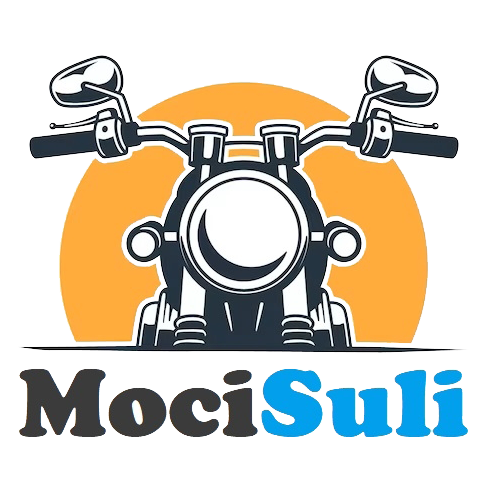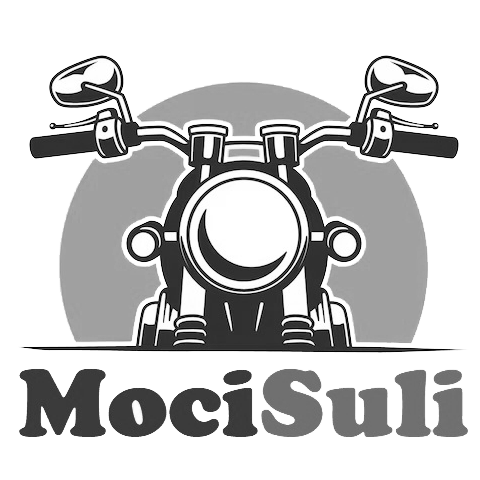1. Setting Up Data Collection for Personalization in Email Campaigns
a) Choosing the right data sources (CRM, website analytics, purchase history)
To achieve nuanced personalization, begin by integrating multiple high-quality data sources. Use your CRM system to gather explicit customer data such as contact details, preferences, and lifecycle stage. Leverage website analytics platforms like Google Analytics or Mixpanel to track user behavior, page visits, and engagement patterns. Incorporate purchase history from your e-commerce platform or POS systems to understand buying patterns. For example, syncing Salesforce with your email platform via API ensures real-time data flow, enabling segmentation based on recent activity, lifetime value, or product affinity.
b) Implementing tracking pixels and event tracking for real-time data capture
Deploy tracking pixels within your website’s critical pages—such as product pages, cart, and checkout—to capture user interactions instantaneously. Use JavaScript event listeners to record specific actions like ‘Add to Cart’ or ‘Video Watch.’ For example, embed a Facebook Pixel or Google Tag Manager snippet to trigger custom events. These data points feed into your data warehouse or automation platform, enabling dynamic personalization that reacts to real-time behaviors, such as showing a tailored discount code when a user abandons their cart.
c) Ensuring GDPR and privacy compliance during data collection
Implement strict consent management workflows, such as double opt-in and clear privacy notices. Use tools like OneTrust or TrustArc to manage cookie consent and data preferences. Anonymize personally identifiable information (PII) where possible, and maintain audit logs of data collection activities. For example, when collecting behavioral data via tracking pixels, ensure users can opt out, and provide transparent information about how their data will be used to build trust and stay compliant.
d) Automating data ingestion processes for scalable personalization
Set up ETL (Extract, Transform, Load) pipelines using tools like Apache NiFi, Segment, or custom Python scripts to automate data flows from diverse sources into a centralized data warehouse (e.g., Snowflake, BigQuery). Use webhook triggers to update customer profiles in near real-time. For instance, whenever a customer completes a purchase, an event is pushed via API to update their profile, enabling subsequent email campaigns to reflect the latest purchase data seamlessly.
2. Segmenting Audiences Based on Data Insights
a) Defining granular segmentation criteria (behavioral, demographic, contextual)
Go beyond basic demographic splits by integrating behavioral metrics like recent interactions, engagement scores, and purchase recency. Use custom attributes such as ‘High-Value Customers,’ ‘Frequent Browsers,’ or ‘Cart Abandoners.’ For example, segment users who viewed a product more than three times in a week but haven’t purchased, to target with personalized reminders.
b) Using dynamic segmentation to update groups automatically
Leverage real-time data streams to dynamically adjust segments. Implement SQL-based or rule-based segment definitions within your marketing platform, like Klaviyo or HubSpot, that update customer groups as new data arrives. For example, a customer who shifts from ‘New Customer’ to ‘Loyal Customer’ based on recent repeat purchases should automatically move to the appropriate segment without manual intervention.
c) Creating nested segments for highly targeted messaging
Develop hierarchical segments to refine targeting—such as ‘Premium Customers’ who are also ‘Recent Buyers’ and ‘Engaged Subscribers.’ Use nested filters within your ESP to build these multi-layered groups, enabling campaigns like exclusive VIP offers for the most engaged high-value customers.
d) Validating segment accuracy through A/B testing
Test your segments by deploying slight variations in messaging or offers across different groups. Measure key metrics—like open rate, click-through rate, and conversions—to validate that segmentation logic correctly differentiates audience behaviors. For example, compare engagement between ‘Segment A’ and ‘Segment B’ to ensure the segmentation criteria are meaningful.
3. Designing Personalized Email Content Using Data Sets
a) Mapping data attributes to email personalization tokens (name, preferences, recent activity)
Create a comprehensive data dictionary aligning customer data points with dynamic tokens in your email platform. For example, use {{ first_name }} for greeting, {{ last_purchase }} to recommend relevant products, or {{ last_website_page }} to reference recent browsing activity. Ensure these tokens are populated via your data pipeline before email send.
b) Developing dynamic content blocks based on segment-specific data
Use your ESP’s dynamic block capabilities to insert personalized modules. For instance, for high-value customers, include an exclusive VIP offer block; for cart abandoners, display a reminder with personalized product images and discounts. Structure your email templates with conditional blocks that render different content based on customer attributes.
c) Implementing conditional content rules (if-else logic) within email templates
Apply advanced conditional logic using your ESP’s scripting language or personalization rules. Example:
IF {{ total_spent }} > 500 THEN display "Thank you for being a loyal customer!"; ELSE display "We miss you! Come back for a special offer."
d) Testing content variations for different segments before deployment
Conduct multi-variate tests using sample subsets of your segments. Use sample sizes that are statistically significant—e.g., 100 recipients per variation—and measure engagement metrics. Use tools like Litmus or Email on Acid to preview how dynamic content renders across devices and email clients, ensuring accurate personalization.
4. Technical Implementation of Data-Driven Personalization
a) Integrating CRM/E-commerce platforms with email marketing tools via APIs
Set up robust API integrations—using RESTful endpoints—to sync customer data bidirectionally. For example, connect Shopify via its API to Mailchimp or ActiveCampaign, ensuring order status, cart abandonment, and customer updates flow seamlessly. Use OAuth 2.0 for secure authentication and schedule regular data pulls or pushes to keep data fresh.
b) Setting up server-side scripts or email service provider (ESP) features for dynamic content rendering
Implement server-side rendering (SSR) techniques where your backend dynamically generates emails with personalized content before sending. Use platforms like SendGrid’s Dynamic Templates or Mailgun’s template rendering with server-side scripting in Node.js or Python. For example, fetch customer preferences from your database, then embed personalized product recommendations directly into the email payload.
c) Automating personalization workflows using marketing automation platforms
Configure multi-step workflows that trigger based on user actions and data changes. For instance, set an automation that, upon purchase, updates customer attributes and enrolls the customer in a series of personalized post-purchase emails. Use tools like Marketo or Eloqua to define decision trees with branching logic, ensuring each recipient receives highly tailored content.
d) Handling fallback content for incomplete or missing data
Incorporate default content placeholders in your templates to handle missing data gracefully. For example, if a customer’s preferred product category is unknown, display a broad category or popular items. Use conditional statements like {{ if data_missing }}Show generic content{{ endif }} to maintain a seamless user experience.
5. Enhancing Personalization Accuracy with Machine Learning Algorithms
a) Using predictive analytics to forecast customer preferences and behaviors
Employ machine learning models such as Random Forests or Gradient Boosting to predict future actions based on historical data. For example, train a model on past purchase sequences and browsing data to forecast products likely to interest each customer. Integrate predictions into your personalization tokens, like {{ recommended_product }}, to dynamically suggest items with high conversion probability.
b) Applying clustering algorithms to identify new segments
Use unsupervised learning techniques such as K-Means or DBSCAN on multidimensional customer data—recency, frequency, monetary value, browsing patterns—to discover natural groupings. For example, cluster customers into ‘High Engagement’, ‘Price Sensitive’, or ‘Seasonal Buyers’, allowing for more refined messaging strategies.
c) Implementing recommender systems for product or content suggestions within emails
Leverage collaborative filtering or content-based algorithms to generate personalized recommendations. For example, within your email template, embed a ‘Recommended for You’ section powered by a real-time recommender service that considers the recipient’s past purchases and browsing history, increasing cross-sell and upsell opportunities.
d) Training models with historical data to improve personalization over time
Establish continuous training pipelines where models update weekly using recent customer interactions, sales data, and engagement metrics. Use frameworks like TensorFlow or Scikit-learn to retrain models, ensuring predictions adapt to evolving customer behaviors. Incorporate feedback loops—such as click data—to refine model accuracy and personalization relevance.
6. Common Pitfalls and How to Avoid Them in Data-Driven Personalization
a) Over-segmentation leading to small, ineffective groups
Ensure segments are large enough for statistical significance. Use a minimum of 100 recipients per segment to avoid sparse data issues, and combine similar segments if necessary to maintain actionable group sizes.
b) Data silos causing inconsistent personalization experiences
Centralize data storage with a unified data platform or data lake. Regularly synchronize customer data across systems using automated workflows, preventing fragmentation that leads to inconsistent personalization.
c) Ignoring real-time data updates and stale personalization
Implement event-driven architectures with webhooks and real-time APIs to keep profiles current. For example, immediately update a customer’s segment upon recent activity, ensuring their next email reflects the latest engagement.
d) Failing to test personalization elements thoroughly before send
Use pre-send testing tools to verify dynamic content rendering across devices and email clients. Conduct internal A/B tests focusing on personalization variables to identify and fix potential issues before reaching your audience.
7. Case Study: Step-by-Step Implementation of Data-Driven Personalization
a) Defining goals and selecting data sources
A mid-sized fashion retailer aimed to increase repeat purchases. They selected data sources including their CRM for customer profiles, Google Analytics for browsing behavior, and purchase history from their e-commerce platform. The clear goal was to personalize product recommendations and loyalty offers in email campaigns.
b) Building segments and mapping personalization tokens
They created segments like ‘High-Value Repeat Customers’ and ‘Recent Browsers.’ Mapped tokens such as {{ first_name }}, {{ last_purchase }}, and {{ browsing_category }}. Utilized dynamic SQL queries within their ESP to keep segments updated based on recent data.
c) Developing dynamic email templates with conditional content
Implemented templates with conditional blocks: VIP offers for high-value customers, personalized product recommendations for recent browsers, and general content for inactive users. Used scripting to dynamically assemble email content based on current segment attributes.
d) Automating the campaign launch and monitoring performance metrics
Set up automated workflows triggered by data updates—such as a new purchase or browsing session. Monitored KPIs like click-through and conversion rates, adjusting segmentation and content rules weekly for continuous improvement.
e) Iterative refinement based on data feedback
Analyzed campaign results to identify segments with low engagement. Refined segment definitions, improved recommendation algorithms, and tested new conditional logic, leading to a 20% uplift in conversions over three months.
8. Conclusion: Maximizing Campaign Impact Through Data-Driven Personalization
Implementing advanced data-driven personalization requires a structured, technical approach that integrates diverse data sources, employs sophisticated segmentation, and leverages machine learning for continuous improvement. By meticulously setting up data pipelines, designing flexible dynamic content, and validating results through rigorous testing, marketers can deliver highly relevant, impactful emails that resonate deeply with each recipient. Remember, the foundation laid by your initial data collection and segmentation strategies—rooted in your understanding of «