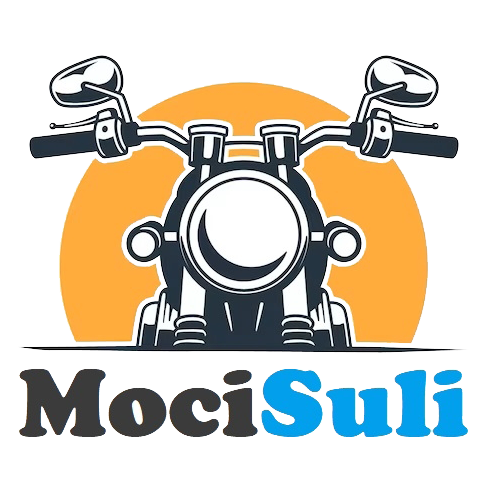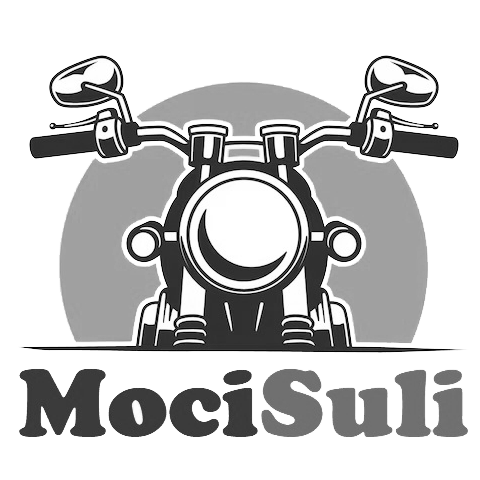Implementing data-driven personalization in email marketing is a complex yet highly impactful strategy that can significantly increase engagement, conversions, and customer loyalty. While foundational concepts like segmentation and customer profiling are well-known, the real power lies in executing real-time personalization with precision, scalability, and compliance. This article provides a comprehensive, step-by-step guide to mastering the technical and strategic aspects of real-time email personalization, offering actionable insights and expert techniques rooted in current best practices.
Table of Contents
- Setting Up Triggered Campaigns for Immediate Engagement
- Using APIs to Fetch and Display Real-Time Data in Emails
- Testing and Validating Real-Time Data Rendering Before Sending
- Technical Setup for Data-Driven Personalization at Scale
- Monitoring, Testing, and Optimizing Personalization Efforts
- Case Study: Step-by-Step Implementation of Data-Driven Personalization
- Further Reading and Resources
1. Setting Up Triggered Campaigns for Immediate Engagement
The cornerstone of real-time personalization is deploying triggered email campaigns that respond instantly to user actions or data events. To achieve this, begin by defining specific triggers—such as a cart abandonment, a product view, or a recent purchase—and ensuring your email platform can listen for these events via integration with your CRM or website backend.
Actionable steps include:
- Implement event tracking: Use server-side event tracking (e.g., via Node.js or Python backend) to capture user actions in real-time and send these to your marketing automation platform or CDP.
- Configure trigger rules: In your ESP (Email Service Provider) or marketing automation tool, set rules such as „Send email within 5 minutes of cart abandonment.”
- Use webhook integrations: Establish webhooks that listen for data changes and trigger email sends programmatically, ensuring near-instant response times.
Common pitfalls include neglecting to debounce triggers (causing duplicate emails) or overloading your system with high-frequency events. To mitigate this, implement rate-limiting and deduplication logic within your backend.
2. Using APIs to Fetch and Display Real-Time Data in Emails
APIs are the backbone of real-time personalization, enabling your email content to dynamically incorporate the latest user data at the moment of open. The typical approach involves embedding a dynamic content placeholder in your email that calls an API endpoint when the email is loaded.
Practical implementation steps:
- Create a lightweight API endpoint: Develop a RESTful API (e.g., using Node.js, Python Flask, or serverless functions) that accepts user identifiers (via URL parameters or session tokens) and returns personalized data such as current loyalty points, stock levels, or recent activity.
- Secure your API: Implement OAuth 2.0 tokens, API keys, or IP whitelisting to prevent unauthorized access and data breaches.
- Embed dynamic scripts in email: Use HTML
<img>tags,<iframe>, or custom HTML tags that invoke your API when the email is opened. For example:
<img src="https://yourapi.com/user-data?user_id=12345" alt="" style="display:none;">
Note: Many email clients block JavaScript, so rely on image or link-based data fetching. For more complex scenarios, consider using AMP for Email, which allows actual JavaScript execution within supported clients.
3. Testing and Validating Real-Time Data Rendering Before Sending
Before deploying your personalized emails at scale, rigorous testing is essential to ensure data accuracy and rendering quality. This involves simulating real-time data conditions and verifying that your dynamic elements display correctly across email clients.
Actionable testing techniques:
- Use staging environments: Create test user profiles with varied data points to simulate different personalization scenarios.
- Leverage email client testing tools: Utilize services like Litmus or Email on Acid to preview how dynamic content appears across multiple devices and clients.
- Implement data mocking: Use mock API responses to verify how your email templates render data before real data is available.
- Perform end-to-end testing: Send test emails that trigger actual data fetches and verify the correct display of dynamic content in live environments.
„Always test your real-time personalization in a controlled environment before going live—small oversights can lead to significant miscommunication or technical failures.”
4. Technical Setup for Data-Driven Personalization at Scale
Scaling real-time personalization requires an integrated technical stack that seamlessly connects data sources, APIs, and email delivery infrastructure. Key considerations include:
| Component | Action / Best Practice |
|---|---|
| Personalization Platform / CDP | Choose a platform like Segment, BlueConic, or mParticle that consolidates user data and offers APIs for dynamic content. |
| Data Pipeline | Set up ETL processes using tools like Apache NiFi, Airflow, or custom scripts to transfer data from sources to your CDP or API endpoints. |
| Email Infrastructure | Ensure your ESP supports dynamic content injection and AMP for Email if needed; configure SMTP or API-based sending for triggered events. |
Expert tips:
- Use webhooks and event-driven architecture: To minimize latency, trigger data updates immediately upon user actions, rather than batch processing.
- Implement caching strategies: Cache frequently accessed data to reduce API load and improve response times.
- Monitor data flow: Set alerts for API failures or delays to prevent personalization breakdowns.
„Robust data pipelines and API integrations are the backbone of scalable, real-time email personalization—invest in their stability and security.”
5. Monitoring, Testing, and Optimizing Personalization Efforts
Continuous improvement is vital for maintaining effective personalization. Establish key metrics like open rate, CTR, and conversion rate specifically for personalized segments, and employ rigorous testing to refine your approach.
Actions include:
- Conduct A/B and multivariate tests: Test different dynamic content blocks, subject lines, and send times within personalized segments. Use statistical significance thresholds (e.g., 95%) to validate results.
- Leverage analytics dashboards: Use platforms like Google Data Studio, Tableau, or native ESP analytics to visualize performance trends and identify personalization gaps.
- Implement feedback loops: Collect qualitative data through surveys or direct feedback to understand the user perception of personalization quality.
Troubleshooting tips:
- Data mismatch: Regularly audit your data sources to ensure alignment; discrepancies can cause inconsistent personalization.
- Render failures: Use fallback content for cases where real-time data cannot load, preventing broken or irrelevant emails.
6. Case Study: Step-by-Step Implementation of Data-Driven Personalization
To illustrate the practical application, consider a retailer aiming to personalize product recommendations based on real-time inventory and user browsing behavior:
a) Identifying Goals and Data Requirements
The goal is to show users only in-stock items they recently viewed, increasing relevance and reducing bounce rates. Data needed includes user browsing history, current inventory levels, and user profile attributes.
b) Technical Setup and Data Integration
Set up real-time event tracking on your website using a tag manager (e.g., GTM) to send browsing data via API to your CDP. Develop an API that fetches current stock status and user history, and integrate it into your email platform.
c) Designing and Deploying Personalized Campaigns
Create email templates with dynamic blocks that call your API for product recommendations at open time. Ensure fallback content for data loading failures.
d) Measuring Results and Iterative Improvement
Track engagement metrics specific to the personalized recommendations. A/B test different recommendation algorithms and refine your data pipeline based on insights.
Further Reading and Resources
For a broader understanding of the foundational principles, explore the {tier1_anchor}. To deepen your technical expertise on specific strategies like dynamic content engines and integrations, review the comprehensive overview provided in {tier2_anchor}.